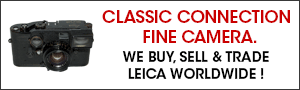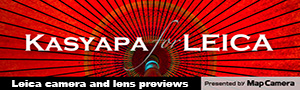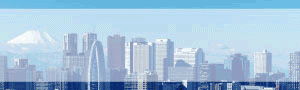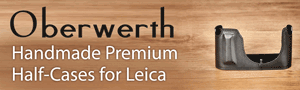Few pictures from the Leica SL camera launch in Hong Kong and a quick hands-on/observations report from a reader in no particular order:
1. Sturdy body with some frontier design, quite light (without lens); height of the camera is just right (although on a female’s hands it may be a bit oversized). Good grip and knurling. Good top panel OLED status display, albeit in negative display view (ie. dark background, light text) and not properly back-lit for night use.
2. Excessively minimalist design just like on the previous Q (or T). Very few buttons so to speak, very stealthy (due to lack of button labeling), thus very confusing during usage. The four rectangular black buttons around the rear display have multiple functions depending how they’re being pressed (press or hold will result in different results), and is thus confusing (at least from a non-native Leica user’s POV). As with the Q, not quite used to the menu settings sorted by page (ie. by each of the four buttons). Traditional menu GUI by page/tab is better. Those four back buttons around the display should’ve been illuminated for night use. Even though I’ve told the camera’s buttons can be customized according to usage, I have no single idea on how that can be achieved (given there there’s so few buttons in total).
3. Top control dial’s position is not too ergonomic. Rear “push-enter” dial is OK but having P/A/S/M switching defaulted can be a mess. Without consulting the manual (or tech) there’s no way to figure that out;
4. Silver button (EV button by default) behind left of top dial is also not ergonomic. Unpleasant EV shift operation due to positioning of the button and also the unprofessional EV interface. To be precise, same symptom as in Canon’s G9X when adjusting EV via touch operation, ie. display/EVF clears out for the EV screen with nothing but an EV scale and slider, not to mention the lack of live histogram display during such instance.
5. Display interface: hi-res display but with relatively small display icons. Top/bottom black bars are a tad too narrow, making camera setting parameters hard to comprehend due to the small text/icons/etc. Even worse symptom inside the EVF despite its good magnification ratio, as the black bars are even narrower. EV scale inside the EVF (on bottom black bar) is thus too small, with the moving red index very hard to see, which complicates EV shift. Live histo display is a bit too small given the screen size/resolution. Display seems to time-out too fast during menu selection.
6. Rubber material: LHS terminal flap a bit too soft. Weak rubber hinges tend to break easily if not treated with care. Flap is easy to open but not easy to close shut effectively. Rubber boot on rear joystick controller is also a bit too soft, and not checkered. Better and thicker material more preferred, to avoid premature wear-out.
7. More EV shift woe: When in M mode, when adjusting aperture/shutter for a particular scene, the EVF’s (also the rear display’s) luminance won’t adjust accordingly. Also the histogram does NOT shift during that instance, and I have NO way to tell if the scene is properly exposed, or otherwise.
8. AF mode: I know the SL promises fast AF performance which is also the reason why the launch event was held at the Vans indoor skate site. But I have no idea what AF mode the demo camera was on at any particular instance, at least it’s not being indicated on the top panel display. Sure the camera promises multiple selectable focusing points, but whether focus tracking was enabled, I have no idea.
9. Flash photography: Problematic. Managed to borrow one of their flashes for tries (probably a Metz OEM model, but with unknown model #), but they wouldn’t provide the batteries (so I had to use mine). On the flash unit, switched to TTL HSS mode but the camera wouldn’t respond accordingly. Eventually camera was switched to M mode but the flash wasn’t working properly. During continuous mode shooting, flash only fired on the first frame, but that’s it, and flash output is extremely low for whatever reason. To tell the truth I’ve had better luck with my D7000/SB-800 when trying out FP sync under similar conditions (except that AF tracking is slow).
10. High ISO test: grainy results in general, but you’ll be the one to decide. See samples from above Mediafire link. ISO settings at 1600, 3200 and 6400, nothing lower. OTOH I suspect the grainy results are due partially to JPEG compression artifacts (apparently more than 1:8 compression). BTW all samples taken with the new 24-90 f/2.8-4.
11. Didn’t get a chance to try out video mode, due to limited time frame. I did mention the log gamma problem to the dealership staff but none of them could comment on that. At least one staff was trying to dodge my question and tried to redirect me to other topic discussion.
12. Aperture stepdown during shutter half-press: when trying out continuous shooting, half-pressing the shutter results in some kind of blackout which is very annoying. Not sure what settings were made. Anyway, after camera reset (I believe) the symptom seems to be no more.
13. Other minor observations: SL bayonet mount seems a bit too stiff IMHO. Fonts on Asian language GUI interface seem much better than previous models (only tried Chinese and Japanese).
Additional pictures: