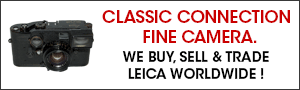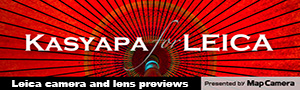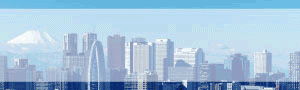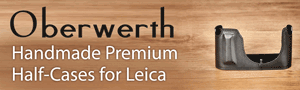Leica Camera released new firmware update version 1.1 for the TL2 and Visoflex issue (download link). Here is the firmware update procedure:
1. Copy the firmware file onto a SD Memory Card in its top level folder.
2. Make sure to turn off the power switch on the camera.
3. Insert the fully charged battery to the body. If the battery is not fully charged, the update process screen will
not appear.
4. Insert the SD Memory Card into the camera.
5. Turn the camera – while simultaneously pressing the video release button – on.
6. The firmware update screen will appear. Press OK.
7. The LEICA TL2 will start the update process. The firmware update will take about 90 seconds.
8. After the update process please restart the camera.
Like the new Leica TL2 Facebook page for a more detailed TL2 coverage.