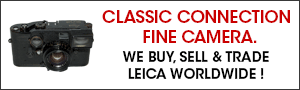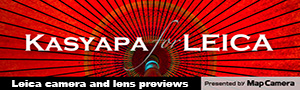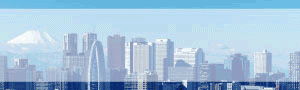LeicaImages.com is a free online gallery for hosting photos captured with Leica gear. LeicaImages.com makes good use of the backend database and provides users with search features like the ability to search for pictures taken with specific lenses rather than just a tag saved in the database. For example, if your are looking for pictures taken with a “Summicron 35mm f2 ASPH” lens, just select it from the list and you will be presented with the search results.
Listed below are some of the features of LeicaImages:
- Remember Photos – Keep track of photo you like. No more forgetting where you once saw that photo.
- EXIF Editing – If your photo was scanned or no EXIF data is in the file, you can set and customize the EXIF data for the uploaded file.
- EXIF Search – You can search for photos by clicking on EXIF data. Doing so will show you photos with the same EXIF data.
- Personal Lens List – Build a personalized list of lenses you own or have used. This makes assigning them to photos a breeze.
- MTF Data – View MTF data for a lens. When you view a photograph, the EXIF data will show the specific lens used. To the right of that lens description is an icon representing a pdf file. If the data is available, Clicking on this icon will display the MTF data sheet for the lens.
- Follow the photographer – If you want to be kept up to date when a specific photographer uploads new photos simply add that photographer to the “My Following List”. You will then receive email notifications when the photographer uploads new photos.
- Slideshow – View a slide show. Whenever you see the Silde Show icon, clicking on it will present you with a slide show. This may be for a specific photographer, today’s photos, category or collection.
My understanding is that LeicaImages is not related to Leica AG in any way.