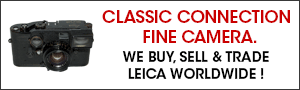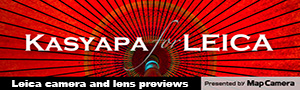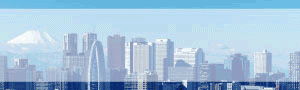Today Leica released firmware update version 2.0 for the D-Lux 7, C-Lux and V-Lux 5 cameras:
- Leica D-Lux 7 firmware update v2.0
- Leica C-Lux firmware update v2.0
- Leica V-Lux 5 firmware update v2.0
The new firmware contains two fixes:
- Implementation of Easy connect Menu
- Activation of Geotagging Feature
Instructions for updating:
- Copy the firmware file onto a SD Memory Card in its top level folder.
- Make sure to turn off the power switch on the camera.
- Insert the fully charged battery to the body. If the battery is not fully charged, the update process screen will not appear.
- Insert the SD Memory Card into the camera.
- Power on camera and press play button. The camera firmware update starts.
- The camera will guide you through the backup process.
- Wait until this process is finished.
- Restart your camera; do not remove the SD card.
Via Reddotforum