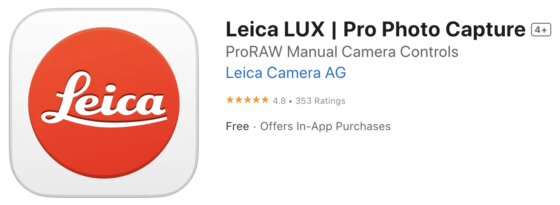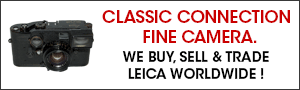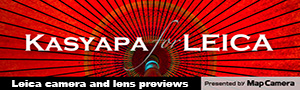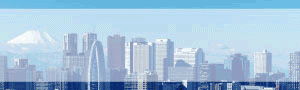New Leica LUX app can simulate the “Leica look” of different lenses
Leica added several new features and improvements to the LUX app:
- The simulation of Leica lenses, aperture, focus and Leica Looks can now be changed after the shot has been taken. This not only improves the image section, sharpness and mood, but also the separation of foreground and background.
- The newly simulated Leica lenses now include the 90mm Summilux, which is possible with iPhones that have a 3x telephoto lens, while the replica of the 120 Summilux is reserved for the large iPhones with 5x telephoto zoom.
- The Leica Looks, i.e. color simulations or styles, are added with the update as Leica Chrome and Leica Brass (see screenshot). According to the manufacturer, they are intended to give the photos a “timeless, film-like quality” that is inspired by classic analog photography with Leica cameras. In the new app, the user can use a slider to determine how strongly these looks are applied to the photos.
Here is the latest versions history:
Version 1.2.4 (
Work around an issue in iOS 18.0 that caused a red hue shift in ProRAW photos when imported into Lightroom or Capture One. As a result of this workaround, ProRAW photos will not have GPS coordinates in their EXIF data, although location information remains available in the Photos app. This workaround is only required for iOS 18.0.x, and is not necessary for future iOS versions.
Version 1.2.3 (
Work around an issue in iOS 18.0 that caused a red hue shift in ProRAW photos when imported into Lightroom or Capture One. As a result of this workaround, ProRAW photos will not have GPS coordinates in their EXIF data, although location information remains available in the Photos app. This workaround is only required for iOS 18.0.x, and is not necessary for future iOS versions.
Version 1.2.2 (
Work around an issue in iOS 18.0 that caused a red hue shift in ProRAW photos when imported into Lightroom or Capture One. As a result of this workaround, ProRAW photos will not have GPS coordinates in their EXIF data, although location information remains available in the Photos app. This workaround is only required for iOS 18.0.x, and is not necessary for future iOS versions.
Version 1.2.1 (
- Fixed an issue with degraded image resolution when capturing photos with the Fjorden grip
- Fixed an issue where location information wasn’t available after capturing a photo
Version 1.2 (
- ENHANCED CAMERA FEEL: Use Leica LUX with your Fjorden grip on your iPhone.
- NEW LEICA LOOK: Leica Brass gives your shots the warm look of the golden hour.
- FROM 0 TO 100: Use the slider to adjust the intensity of each individual Leica Look.
- FASTER ACCESS: Add Leica LUX widgets to your iPhone’s lock screen and Control Center.