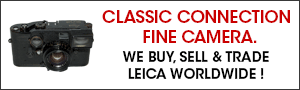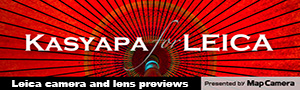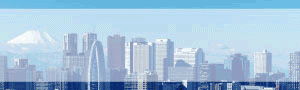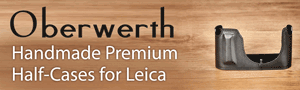I was curious to see how the new iPad from Apple will handle compressed DNG files from the M9. I transferred 84 photos (each 18.3MB in size) via iTunes and the results are illustrated in the video below – I did not see any delay rendering the pictures whatsoever. The iPad has a 9.7-inch, 768×1024 pixel backlit LED screen with 132 pixels per inch and photos look great on it. Apple also has a SD card reader as an accessory which will make photo transfer even easier, especially when traveling. I haven’t tested full size, uncompressed DNG files yet, but I expect the results to be the same.
I cannot wait until we get an iPad version of Lightroom or Aperture 🙂
(The video will look much better few hours from now – I just uploaded it on YouTube)