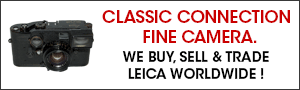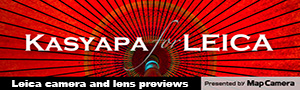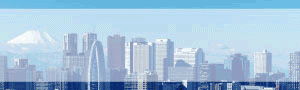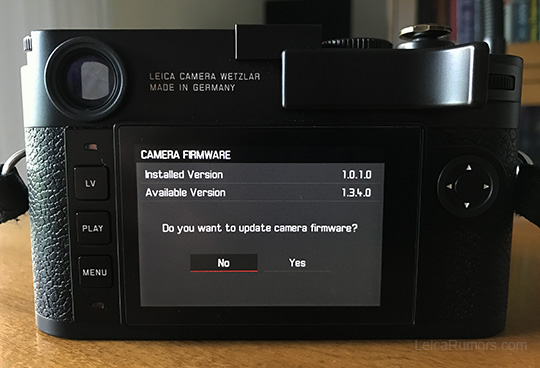
Leica camera just released firmware updated version 1.3.4.0 for the M10 camera. Here is the changelog:
The color-coding of the SD-Card and battery status bars has been changed.
The color of the status bar now changes from green to yellow to red as the battery is depleted or the SD card is filled.
Two favorites pages allowed
It is now possible to choose up to 15 menu items for the favorites menu. If more than 7 are chosen, a
second favorites page will be automatically added.
Quick access to the main menu and page-by-page scrolling using the menu button
Pushing the menu button while in the last page of favorites will open the first page of the main menu. It is possible to scroll through the main menu page-by-page using the menu button.
Auto Review Screen Target selectable
In the menu item EVF/display control it is now possible to choose from “Auto”, “EVF” or “Display” to determine which screen the Auto Review function uses by default.
“M-ISO” can be accessed directly from the favorites menu
In “Edit Favorites” it is possible to enable a shortcut to “M-ISO” for the favorites menu
Shorter blackout time after capturing in Live view
The time when the Live View stream is interrupted after a picture is taken is significantly shorter now. This is most noticeable when Auto Review is turned off.
Additional bug fixes and minor improvements also included.
Press release:
Firmware update now available for the Leica M10
Leica Camera has released a firmware update for the Leica M10, downloadable from the Leica web site from today.
Firmware version 1.3.4.0 adds numerous improvements to the camera’s handling. These include optimised colour-coding of the status bar for SD memory cards and battery level, which now change from green to yellow to red as the battery charge level reduces or the card becomes full.
The ‘Favourites Menu’ has also been revised: up to 15 menu entries can now be created and a second Favourites page opens after adding more than seven entries. Furthermore, with this update, M10 owners have even faster access to the main menu – it can now be opened by pressing the Menu button in the Favourites Menu. The same button can also be used for page-by-page scrolling.
An additional new feature enables the selection of the target display for automatic review on the monitor screen. The menu entry now offers the alternatives ‘Auto’, ‘EVF’ or ‘Display’ as target options, while ‘Edit Favourites’ allows the activation of direct access to ‘M-ISO’ as a Favourites Menu item. The firmware update also brings a further significant reduction in the lag (dark screen) between exposure and display when taking pictures in Live View mode.