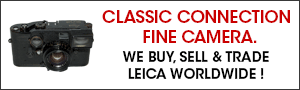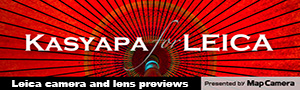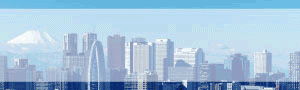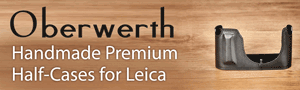Macphun released a free update to their Luminar 2018 software with added support for the latest Leica CL mirrorless camera.
The CL camera (body only) is currently in stock at the Leica Store San Francisco.
You can get $10 off Luminar and Aurora HDR with coupon code “LEICARUMORS“:


Here is the list of new and improved Luminar features in the latest version:
WINDOWS USERS
- Work faster. Luminar can now launch more quickly. Plus you’ll see a faster-editing performance and better RAM usage.
- Save Native files. Be sure to save your editing projects in the new native Luminar format. This makes it easy to come back and edit later.
- Clone & Stamp released. Remove objects and blemishes with ease!
- LUT Mapping. Any LUT you’ve chosen can now be stored to a preset with no need to link to the original .cube file.
- More export control. You can choose to export to the Adobe RGB wide color profile or the ProPhoto RGB color space on export. You can also sharpen an exported file which is great for printing.
- Better masking controls. Users can adjust both the feather and density controls on a mask to refine the blending of layers. When editing a mask, a user can also press the X hotkey to toggle between Paint/Erase brush mode.
- More editing control. Now even more raw formats can be edited natively with our RAW Develop filter. All filters also support advanced blending mode options as well.
MAC USERS
- Work faster. We’ve improved compatibility with OS X 10.10, 10.11 support. The Histogram also updates in real-time. Users will also enjoy Performance and RAM usage improvements. When editing press Cmd+L to quickly access the Filters list as well.
- RAW image improvements. Luminar does a better job of detecting noise in a raw file and automatically fixing it when you open to a photo. DNG file support is also improved for easier editing. Plus even more raw formats can be edited natively with our RAW Develop filter.
- Improved workflow with other applications. We’ve addressed several small bugs reported when working with Adobe Photoshop, Adobe Photoshop Elements, Adobe Lightroom, and Photos for Mac.
- Better batch processing. A streamlined user interface makes batch processing even easier to fix multiple photos at once. Additional improvements also made to address user-reported issues.
- Improved Native files. Save your editing projects in the native Luminar format which makes it easy to come back and edit in the future. Plus files can be shared between Mac and Windows users.
- LUT Mapping. Any LUT you’ve chosen can now be stored to a preset with no need to link to the original .cube file.
- More plugin support. Luminar can also use Topaz plugins within the Luminar editing workflow.
- Improved exports. Photos can now be exported to SmugMug for online sharing. The Sharpen on Export filter is also improved for crisper images.
- Better masking controls. Users can adjust the density controls on a mask to refine the blending of layers. When editing a mask, a user can also press the Backspace hotkey to reset gradient/radial mask drawing.
Like the new Leica CL Facebook page and the Leica TL2 Facebook page