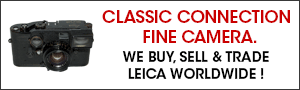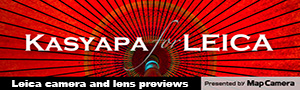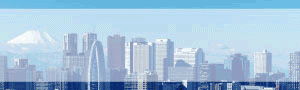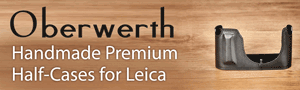Last week a reader contacted me about a potential Leica Q2 bug which I mentioned in the Leica Q2 Facebook page:
I’ve confirmed this with other Leica Q2 owners. It appears that there is a major bug in the software that won’t allow dng files to be imported to any raw processing software when they were shot in the drive mode “continuous super speed.”
The software will import dng files shot in “lower speed modes” but not the super continuous. If you’ve shot photos in that mode you will not be able to import and process them.
Just trying to get the word out there. I’m stuck right now not being able to process images from an event because no software will import them including, Lightroom, Photoshop, and Capture One.
Leica is aware of the problem and will provide a fix:
So far I have received word from Leica Germany that they are aware of this particular issue and will be correcting it when a firmware update is released. Of course that will only prevent it from happening in the future. They haven’t yet answered the question of what can be done about lost files.
Thanks Josh Byers, photo: Vi-Vante